Promoting Your Music on Apple Music
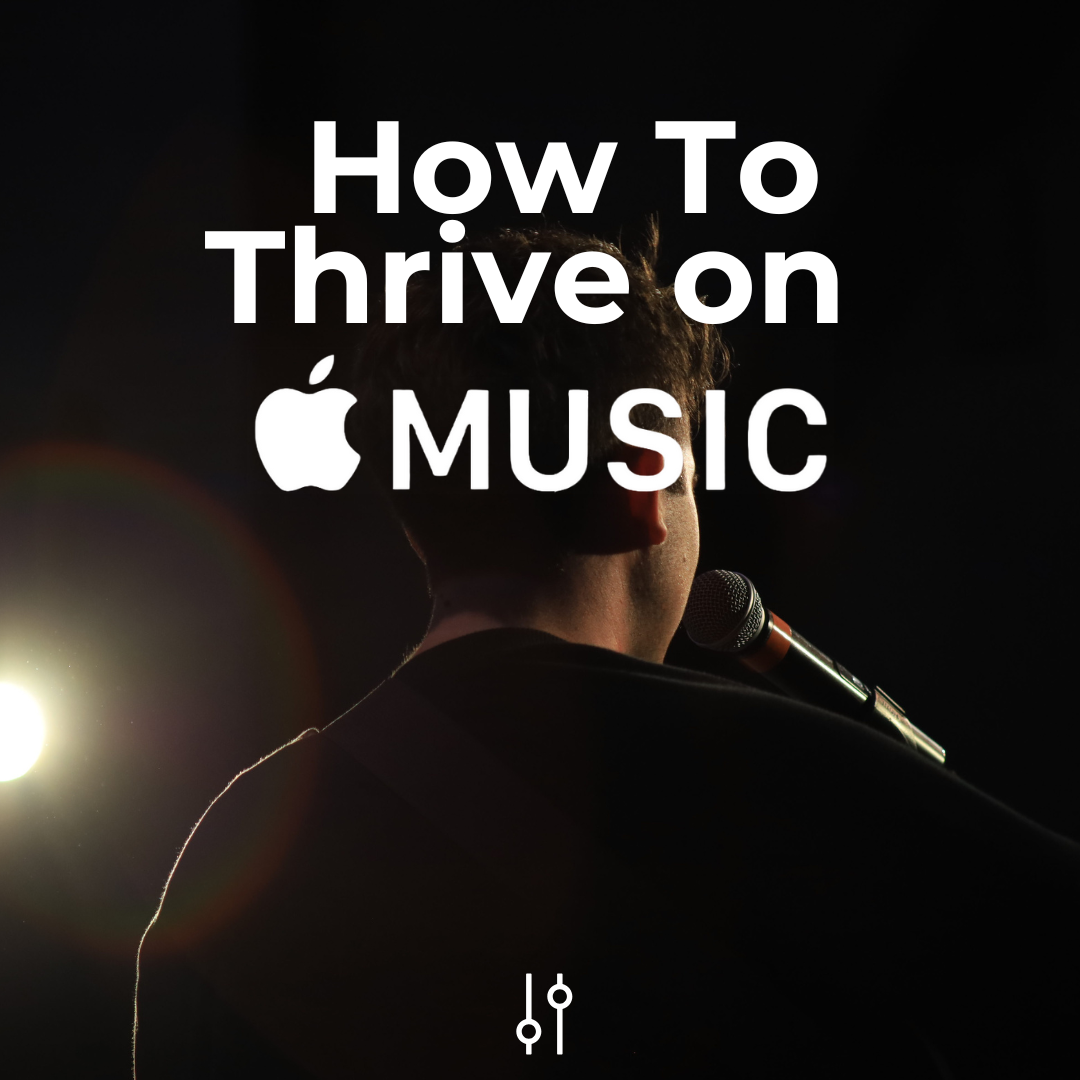


.webp)
.webp)
Apple Music gives artists a powerful way to grow their audience and connect with fans worldwide. With Apple Music for Artists, you get real-time insights, analytics, and profile tools that help you understand listeners and plan smarter releases.
From uploading tracks to personalizing your artist profile, every step helps build your brand. Use Apple’s analytics to track what resonates, refine your strategy, and strengthen fan engagement.
Whether you’re just starting out or already established, Apple Music’s tools and support make it easier to reach new listeners and elevate your music career.
Why Apple Music Matters for Artists
Apple Music is a powerful platform in today's music industry. It offers artists access to a wide, engaged audience. Millions of subscribers are eager to discover new music.
The platform provides artists with essential tools and features. Artists receive detailed analytics, which show song performance and user demographics. This information helps shape marketing tactics.
Benefits of Apple Music for Artists:
- Worldwide audience reach
- Real-time data on music performance
- Collaborative opportunities with Apple Music's editorial team
Artists can leverage these benefits to enhance their visibility. With curated playlists and radio shows, Apple Music offers unique promotional channels. This exposure helps artists connect with fans and expand their reach.
Setting Up Your Apple Music for Artists Account
Getting started with Apple Music for Artists is a straightforward process. Begin by visiting the Apple Music for Artists website. Here, you can claim your artist profile to access exclusive features.
To claim your profile, sign in with your Apple ID. If you don’t have an Apple ID, create one first. After signing in, search for your artist name and submit your request.
Once you've claimed your profile, you unlock a range of tools. These tools allow customization and provide valuable insights. You'll gain access to real-time data about your music’s performance.
Steps to Set Up:
- Visit the Apple Music for Artists website
- Sign in with your Apple ID
- Search and claim your artist profile
Setting up your profile enables you to use Apple Music's promotional features. Customize your artist page with photos, a bio, and social media links. This makes your profile more engaging for fans.
How to Upload to Apple Music: Step-by-Step
Uploading your music to Apple Music can expand your reach globally. However, you can’t directly upload music through Apple Music for Artists. Instead, you need to use a music distributor, like Octiive.
Octiive partners with Apple Music, and you get to keep every penny you earn. Octiive handles uploading your tracks and collecting royalties.
Once you choose a distributor, sign up with your details and prepare your music files. Ensure your tracks are high-quality audio files, as low-quality files may be rejected.
Steps for Uploading:
- Choose a compatible music distributor
- Sign up and prepare your music files
- Upload and distribute your tracks
Before uploading, ensure you have your album artwork, song titles, and metadata ready. This information is crucial for proper cataloging on Apple Music. After uploading, monitor your release dates and promotional strategies.
Distributors may take a few days to approve your music. Once approved, your tracks will appear in Apple Music’s library. This process ensures your music is available for streaming worldwide.
Customizing and Optimizing Your Artist Profile
Your artist profile on Apple Music is a vital tool for connecting with fans. Customizing it helps you stand out. Start by adding a high-quality profile picture. This image represents you, so choose one that best reflects your brand.
Next, update your artist bio. Write a concise and engaging biography that tells your story. Include achievements and upcoming releases. This information helps listeners connect with you on a personal level.
Profile Optimization Tips:
- Add links to your social media pages
- Include latest release highlights
- Update your profile regularly
Updating your profile consistently keeps fans informed about your activities. Use this section to promote concerts, new releases, and exclusive content. The more updated your profile, the more likely fans will engage with your music.
Key Apple Music Features for Promotion
Apple Music offers various features to help you promote your music effectively. One of the most powerful tools is curated playlists. Getting featured on a popular playlist can significantly boost your visibility and reach new fans.
Another valuable feature is Apple Music’s Connect. This tool allows artists to share updates directly with followers. You can post behind-the-scenes content, new music announcements, or personal messages, keeping fans engaged and informed.
Apple Music also supports pre-add campaigns. This feature lets fans add your upcoming releases to their library before they drop. It’s a great way to gauge interest and build anticipation for new music.
Top Promotion Features:
- Curated playlists
- Connect for sharing updates
- Pre-add campaigns for upcoming releases
Lastly, Apple Music integrates with Shazam. Artists can see when their songs are identified using the app. This offers insights into listener interest and helps refine promotional strategies. Using these features effectively can make a substantial difference in your music promotion efforts.
Using Analytics and Insights to Grow Your Audience
Apple Music for Artists provides detailed analytics to help you understand your audience. Real-time data reveals how and where people listen to your tracks. These insights guide your marketing efforts and boost engagement.
The platform offers a comprehensive view of your song performance. You can see which tracks are most popular and identify key demographics. This data helps tailor your content to fit listener preferences and habits.
Analytics can also show how listeners discover your music. Whether through playlists, searches, or recommendations, knowing this can refine your promotional strategies.
Key Analytics Features:
- Real-time data on song plays
- Popularity metrics for tracks
- Discovery methods and listener demographics
By leveraging these insights, you can make informed decisions about where to focus your promotional efforts, potentially expanding your reach and growing your fan base more effectively.
Tips for Maximizing Your Reach on Apple Music
Boosting your presence on Apple Music requires strategic effort. Leveraging platform features is essential for expanding your audience and engaging listeners.
Consider these strategies:
- Regularly update your artist profile
- Engage fans via Apple Music Connect
- Submit music for playlist consideration
Consistent interaction with your audience will foster growth and increase visibility on the platform.
Conclusion
Promoting your music on Apple Music involves strategic use of features and data. Claim your artist profile, engage fans, and utilize analytics. This approach will enhance your visibility and help grow your audience effectively across the platform.
Check out the latest update on iOS26 and how it can impact you.
.webp)

.svg)

.webp)
