How to Set Up Your Artist Account on Major DSPs
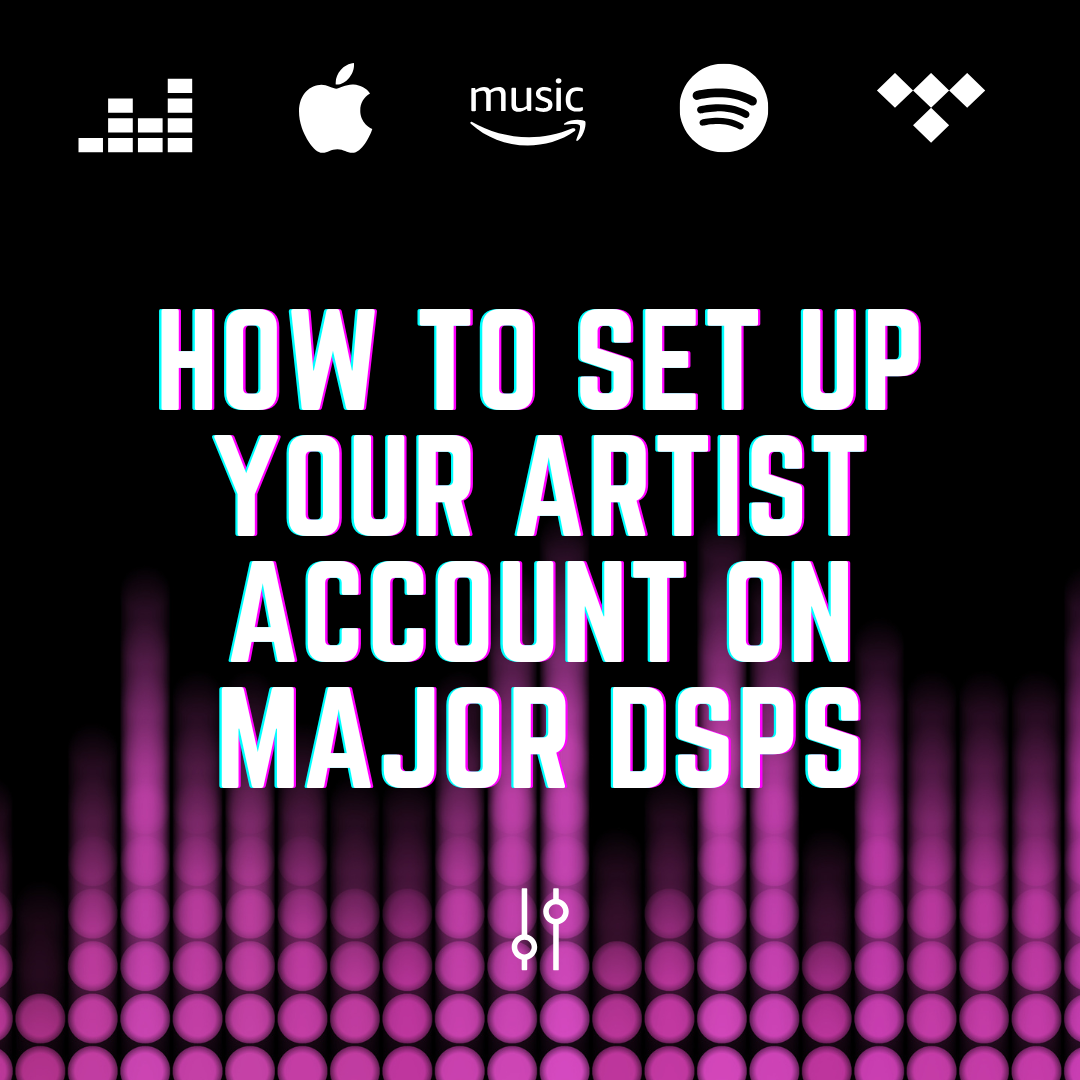


.webp)
.webp)
Getting your music on streaming platforms is just the first step. To truly own your presence and connect with fans, you’ll need to claim and customize your artist profiles across all major DSPs (Digital Service Providers). Here’s a quick guide to setting up your artist accounts so you can take full control of your image, stats, and fan engagement.
Spotify for Artists
Website: artists.spotify.com/get-started
- Choose “Artist or Manager”, then search for your artist name and request access.
- Once approved, personalize your profile with an artist image, header, bio, and social links.
- Highlight a track, album, or playlist with Artist Pick to engage fans.
Spotify for Artists also gives you access to detailed analytics, playlist data, and real-time listener stats.
Apple Music for Artists
Website: artists.apple.com
- Sign in with your Apple ID and search for your artist page.
- Request access and wait for approval.
- Add your artist photo, bio, and social handles, and start exploring your performance analytics.
Apple Music for Artists helps you track plays, downloads, Shazams, and trends across your catalog.
Deezer for Creators
Website: creators.deezer.com
- Create a Deezer for Creators account and claim your artist page (you’ll need at least one live release and UPC).
- Upload your image and bio—consider adding translations to reach global fans.
- Access your audience insights and performance data.
Deezer for Creators is a powerful way to understand your listeners and grow your fanbase.
TIDAL Artist Home
Website: artists.tidal.com
- Sign up or log in and locate your artist profile.
- Verify ownership to gain full access.
- Update your photo, bio, and social links, and manage team permissions for collaborators or managers.
TIDAL Artist Home gives you more control over how your music and brand appear on the platform.
Amazon Music for Artists
Website: artists.amazonmusic.com/getting-started
- Sign in with your Amazon account and claim your artist profile.
- Upload your images, manage team access, and dive into listener analytics.
- Monitor performance across Alexa, Amazon devices, and more.
Amazon Music for Artists helps you see where and how your music is connecting with fans.
Take Control of Your Artist Identity
Once you’ve claimed and customized your artist profiles across DSPs, you’ll be able to:
- Update your bio, visuals, and social links anytime
- Access in-depth streaming data and audience insights
- Engage fans directly and feature your latest work
If you distribute your music through Octiive, these platforms will recognize your releases - making it simple to claim and grow your verified artist presence.
.webp)

.svg)

.webp)
